Xarray 8: GRIB Data
Contents

Xarray 8: GRIB Data¶
Overview¶
Explore the differences between GRIB and NetCDF formats
Work with GRIB output from the HRRR regional model
Visualize data that is non-global in extent
Imports¶
import numpy as np
from datetime import datetime
import xarray as xr
import pandas as pd
import matplotlib.pyplot as plt
from matplotlib import colors
import cartopy.crs as ccrs
import cartopy.feature as cfeat
from metpy.plots import USCOUNTIES
GRIB vs NetCDF formats¶
Advantages of GRIB:
WMO-certifed format. Almost all NWP output that is generated by a national meteorological service will be in GRIB format.
Compresses well (GRIB version 2 only)
Still used for initial / boundary conditions in WRF.
“Well-behaved” GRIB data can be fairly easily translated into self-describing NetCDF format. A THREDDS server performs this translation on demand, thus presenting the user with data that looks to be in NetCDF format even if the actual data is in GRIB.
Disadvantages of GRIB:
Not self-describing (unlike NetCDF). A GRIB data file must be accompanied by a set of tables that decodes fields into their actual physicall-relevant names.
Despte being a WMO standard, there is no central source to maintain such tables. Often times, as new models get released, the existing tables that one might be using may not be updated with new parameters. Best strategy: update your GRIB software libraries often (and hope other things don’t break as a result).
As tables change, there is no guarantee that a GRIB file you read one year might decode the same way another year.
Grids are written out sequentially to an output GRIB file. As a result, performing temporal and especially spatial subsetting, such as we can do in Xarray with NetCDF or Zarr data, is very difficult.
Examine GRIB output from the HRRR regional model¶
We have downloaded a small subset of HRRR model output from the U. of Utah’s HRRR Archive and placed it in /spare11/atm533/data. The data consists of analysis and 1-6 hour forecast output from the 1600 UTC run of the HRRR on 7 October 2020; a period when eastern New York experienced a derecho-like event, very unusual for the time of year.
Specify the date and time; convert from datetime format to string.
date = datetime(2020,10,7,16)
date
datetime.datetime(2020, 10, 7, 16, 0)
YYYYMMDDHH = date.strftime('%Y%m%d%H')
YYYYMMDDHH
'2020100716'
Set forecast hour and convert to a string; pad string with a leading 0 if < 10 (see https://stackoverflow.com/questions/39402795/how-to-pad-a-string-with-leading-zeros-in-python-3/39402910)
fhr = 4
fhrStr = f'{fhr:02}'
fhrStr
'04'
Open the GRIB2 files containing forecasted composite reflectivity data. We use Xarray’s cfgrib engine to read in this type of data.
There is also a file containing u- and v- components of the wind at 10 and 80 m above ground level.
refcFile = '/spare11/atm533/data/' + YYYYMMDDHH + '_hrrr_REFC.grib2'
windFile = '/spare11/atm533/data/' + YYYYMMDDHH + '_hrrr_WIND.grib2'
refcFile
'/spare11/atm533/data/2020100716_hrrr_REFC.grib2'
ds = xr.open_dataset(refcFile,engine='cfgrib')
This is another Xarray Dataset, consisting of data variables (one in this case), coordinate variables, dimensions and attributes. However, the dimension names and coordinate variables look different than in ERA-5.
ds
<xarray.Dataset>
Dimensions: (step: 7, y: 1059, x: 1799)
Coordinates:
time datetime64[ns] ...
* step (step) timedelta64[ns] 00:00:00 01:00:00 ... 05:00:00 06:00:00
atmosphere float64 ...
latitude (y, x) float64 ...
longitude (y, x) float64 ...
valid_time (step) datetime64[ns] ...
Dimensions without coordinates: y, x
Data variables:
refc (step, y, x) float32 ...
Attributes:
GRIB_edition: 2
GRIB_centre: kwbc
GRIB_centreDescription: US National Weather Service - NCEP
GRIB_subCentre: 0
Conventions: CF-1.7
institution: US National Weather Service - NCEP
history: 2023-10-12T15:57 GRIB to CDM+CF via cfgrib-0.9.1...We can create an Xarray DataArray object pointing to composite reflectivity just as we could for any other Xarray Data variable.
refc = ds.refc
refc
<xarray.DataArray 'refc' (step: 7, y: 1059, x: 1799)>
[13335987 values with dtype=float32]
Coordinates:
time datetime64[ns] ...
* step (step) timedelta64[ns] 00:00:00 01:00:00 ... 05:00:00 06:00:00
atmosphere float64 ...
latitude (y, x) float64 ...
longitude (y, x) float64 ...
valid_time (step) datetime64[ns] ...
Dimensions without coordinates: y, x
Attributes: (12/33)
GRIB_paramId: 260390
GRIB_dataType: fc
GRIB_numberOfPoints: 1905141
GRIB_typeOfLevel: atmosphere
GRIB_stepUnits: 1
GRIB_stepType: instant
... ...
GRIB_name: Maximum/Composite radar reflect...
GRIB_shortName: refc
GRIB_units: dB
long_name: Maximum/Composite radar reflect...
units: dB
standard_name: unknownCreate a contour-fill plot of forecasted radar reflectivity¶
Our goal is produce a contour-fill plot of radar reflectivity, using colors that mimic similar NWS products. So first, create a colormap that includes RGB triplets in hex format, starting at 5 dBZ and going up to 75 dBZ.
Define a colormap to be used to contour the reflectivity values.
def radar_colormap():
hrrr_reflectivity_colors = [
"#00ecec", # 5
"#01a0f6", # 10
"#0000f6", # 15
"#00ff00", # 20
"#00c800", # 25
"#009000", # 30
"#ffff00", # 35
"#e7c000", # 40
"#ff9000", # 45
"#ff0000", # 50
"#d60000", # 55
"#c00000", # 60
"#ff00ff", # 65
"#9955c9", # 70
"#808080" # 75
]
cmap = colors.ListedColormap(hrrr_reflectivity_colors)
return cmap
refl_range = np.arange(5,76,5) # defines our contour intervals
cmap= radar_colormap() # defines the color map that will accompany our filled contours and colorbar
Set areal extent for full (CONUS) region
latN = 52
latS = 20
lonW = -125
lonE = -60
Set the native projection from the Dataset’s attributes.
lat1 = refc.attrs['GRIB_LaDInDegrees']
lon1 = refc.attrs['GRIB_LoVInDegrees']
slat1 = refc.attrs['GRIB_Latin1InDegrees']
slat2 = refc.attrs['GRIB_Latin2InDegrees']
print(lat1,lon1,slat1,slat2)
proj_data = ccrs.LambertConformal(central_longitude=lon1,
central_latitude=lat1,
standard_parallels=[slat1,slat2])
38.5 262.5 38.5 38.5
Set areal extent and projection for the subset (NY) region.
latN_sub = 45.2
latS_sub = 40.2
lonW_sub = -80.0
lonE_sub = -71.5
cLat_sub = (latN_sub + latS_sub)/2.
cLon_sub = (lonW_sub + lonE_sub )/2.
proj_sub = ccrs.LambertConformal(central_longitude=cLon_sub,
central_latitude=cLat_sub,
standard_parallels=[cLat_sub])
Remind ourselves of the dimensions. They do not resemble what we’ve seen in the ERA-5 datasets: instead of time, longitude, and latitude, we have step, y, and x. We can look at each one of them.
refc.dims
('step', 'y', 'x')
refc.step
<xarray.DataArray 'step' (step: 7)>
array([ 0, 3600000000000, 7200000000000, 10800000000000,
14400000000000, 18000000000000, 21600000000000], dtype='timedelta64[ns]')
Coordinates:
time datetime64[ns] ...
* step (step) timedelta64[ns] 00:00:00 01:00:00 ... 05:00:00 06:00:00
atmosphere float64 ...
valid_time (step) datetime64[ns] ...
Attributes:
long_name: time since forecast_reference_time
standard_name: forecast_periodrefc.y
<xarray.DataArray 'y' (y: 1059)>
array([ 0, 1, 2, ..., 1056, 1057, 1058])
Coordinates:
time datetime64[ns] ...
atmosphere float64 ...
Dimensions without coordinates: yrefc.x
<xarray.DataArray 'x' (x: 1799)>
array([ 0, 1, 2, ..., 1796, 1797, 1798])
Coordinates:
time datetime64[ns] ...
atmosphere float64 ...
Dimensions without coordinates: xWe can see that these dimensions are just sequential index values for x and y, while the time steps are one hour at a time, expressed in nanoseconds. This makes it more difficult for us to use Xarray’s handy way of using dimension names for, among other things, selection and subsetting. Instead, we have to use a more NumPy/Pandas-way of using index numbers.
Here, we will pick one of the seven discrete times to display radar imagery. Let’s choose index 4 … valid at 2000 UTC 7 October … just as the squall line was impacting the Greater Capital District.
Select timestep index. Use it to not only plot the correct reflectivity array, but also to determine the date and time for the purposes of labeling. Note the three-step process:
idx = 4
Get the time as a NumPy Datetime64 object:
validTime = refc.valid_time[idx].values
validTime
numpy.datetime64('2020-10-07T20:00:00.000000000')
Convert into a Pandas
Timestampobject:
validTime = pd.Timestamp(validTime) # Converts validTime to a Pandas Timestamp object
validTime
Timestamp('2020-10-07 20:00:00')
Use the
datetimelibrary’sstrftimemethod to create a time string object:
timeStr = validTime.strftime("%Y-%m-%d %H%M UTC") # We can now use Datetime's strftime method to create a time string.
timeStr
'2020-10-07 2000 UTC'
Make the map¶
tl1 = "HRRR Composite Reflectivity (dBZ)"
tl2 = str('Valid at: '+ timeStr)
title_line = (tl1 + '\n' + tl2 + '\n')
First draw a radar map that covers the entire domain of the HRRR.
res = '50m'
fig = plt.figure(figsize=(18,12))
ax = plt.subplot(1,1,1,projection=proj_data)
ax.set_extent((lonW,lonE,latS,latN))
#ax.add_feature (cfeat.LAND.with_scale(res))
#ax.add_feature (cfeat.OCEAN.with_scale(res))
ax.add_feature(cfeat.COASTLINE.with_scale(res))
#ax.add_feature (cfeat.LAKES.with_scale(res), alpha = 0.5)
ax.add_feature (cfeat.STATES.with_scale(res))
# don't include county lines here
#ax.add_feature(USCOUNTIES,edgecolor='grey', linewidth=1, zorder = 3 );
CF = ax.contourf(refc.longitude,refc.latitude,refc[idx],levels=refl_range,cmap=cmap,transform=ccrs.PlateCarree())
cbar = plt.colorbar(CF,fraction=0.046, pad=0.03,shrink=0.5)
cbar.ax.tick_params(labelsize=10)
cbar.ax.set_ylabel("Reflectivity (dBZ)",fontsize=10)
title = ax.set_title(title_line,fontsize=16)
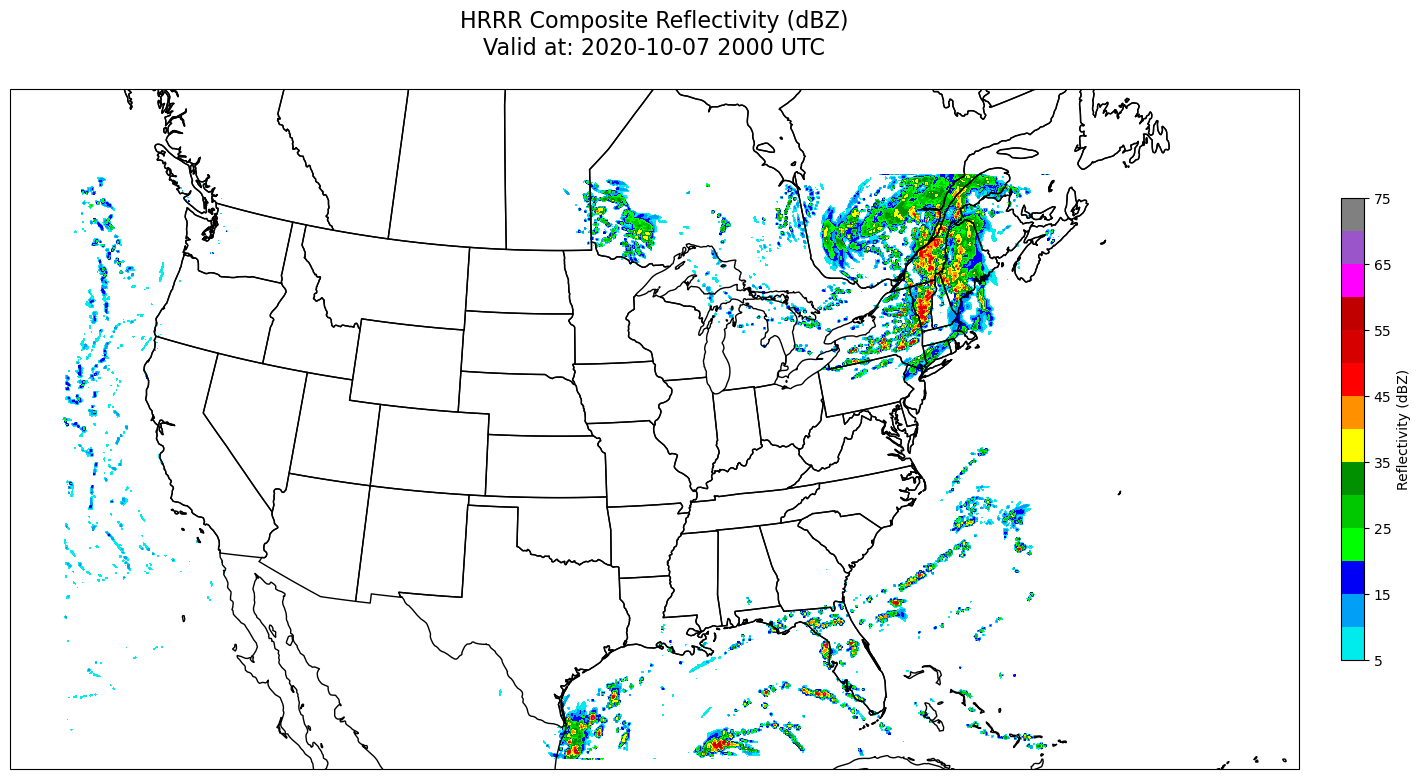
Now, plot the map over NYS.
res = '50m'
fig = plt.figure(figsize=(18,12))
ax = plt.subplot(1,1,1,projection=proj_sub)
ax.set_extent((lonW_sub,lonE_sub,latS_sub,latN_sub),crs=ccrs.PlateCarree())
#ax.add_feature (cfeat.LAND.with_scale(res))
#ax.add_feature (cfeat.OCEAN.with_scale(res))
ax.add_feature(cfeat.COASTLINE.with_scale(res))
#ax.add_feature (cfeat.LAKES.with_scale(res), alpha = 0.5)
ax.add_feature (cfeat.STATES.with_scale(res))
ax.add_feature(USCOUNTIES,edgecolor='grey', linewidth=1 );
CF = ax.contourf(refc.longitude,refc.latitude,refc[idx],levels=refl_range,cmap=cmap,transform=ccrs.PlateCarree())
cbar = plt.colorbar(CF,fraction=0.046, pad=0.03,shrink=0.5)
cbar.ax.tick_params(labelsize=10)
cbar.ax.set_ylabel("Reflectivity (dBZ)",fontsize=10)
title = ax.set_title(title_line,fontsize=16)
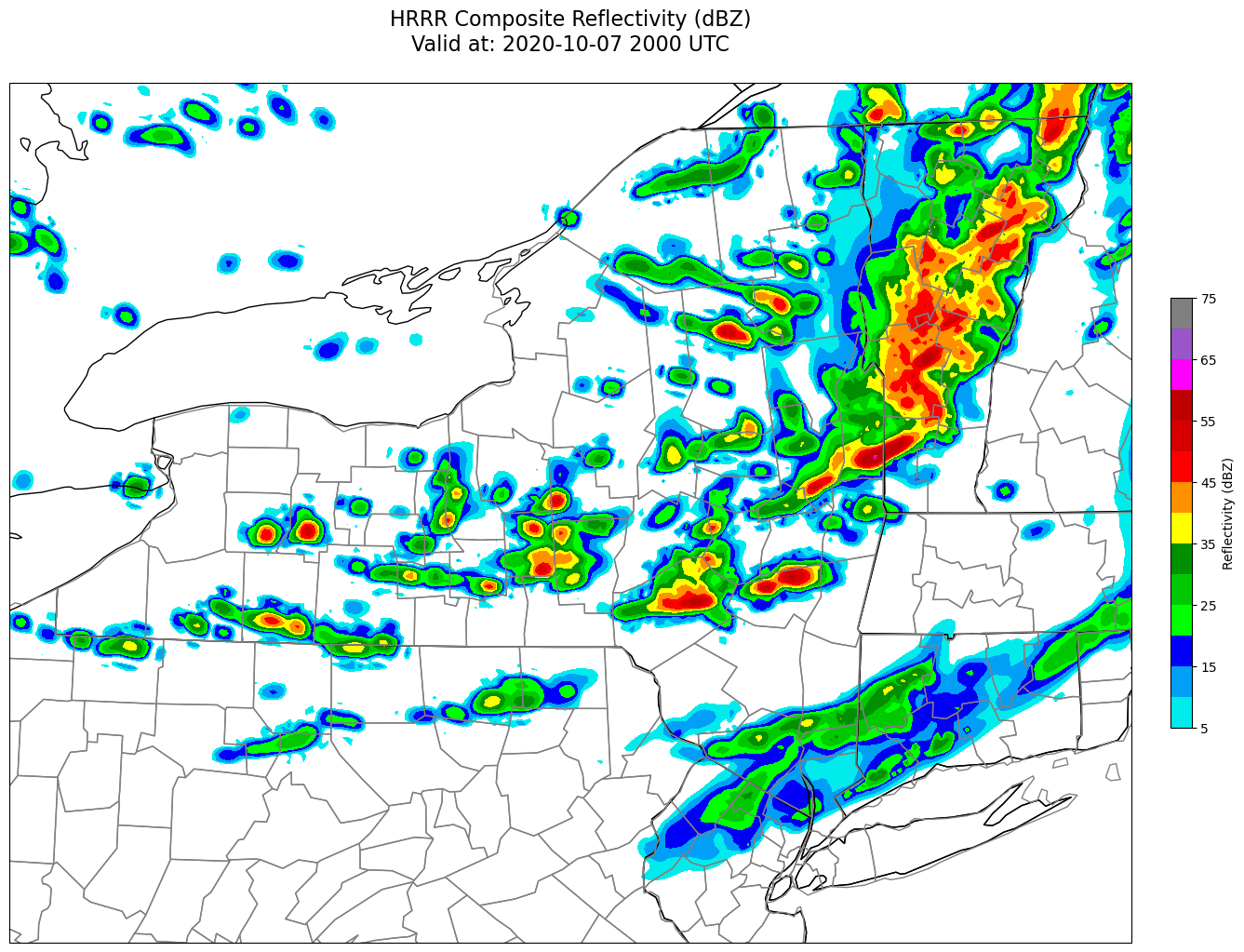
1. How would you plot different times? Is there just a single cell whose value needs to be change?
2. What if you wanted to loop over all seven times? Why does a Jupyter notebook make it a bit more difficult to do this?
3. Try loading and plotting the WIND Dataset. It consists of u- and v- components of wind at 10 and 80 m. Can you use the same call to xarray.open_dataset that you did for reflectivity?