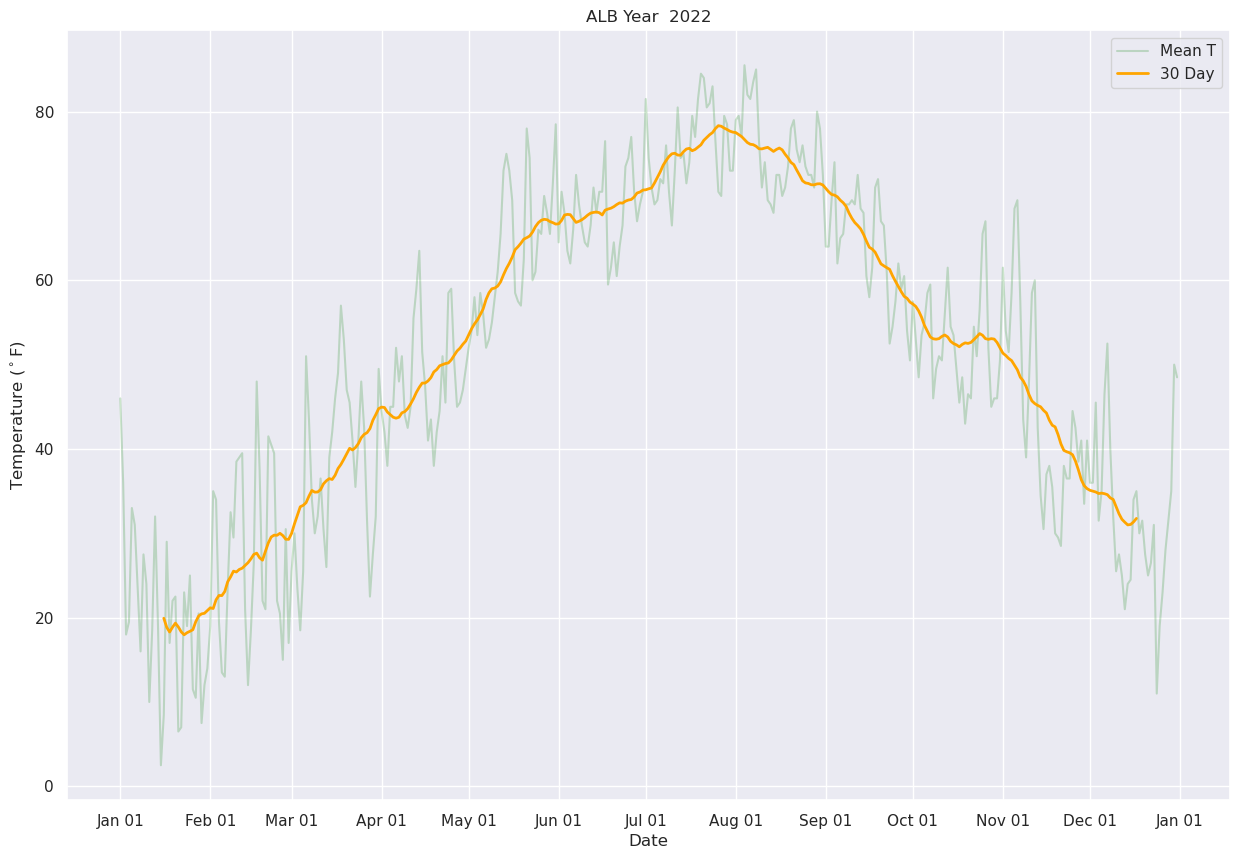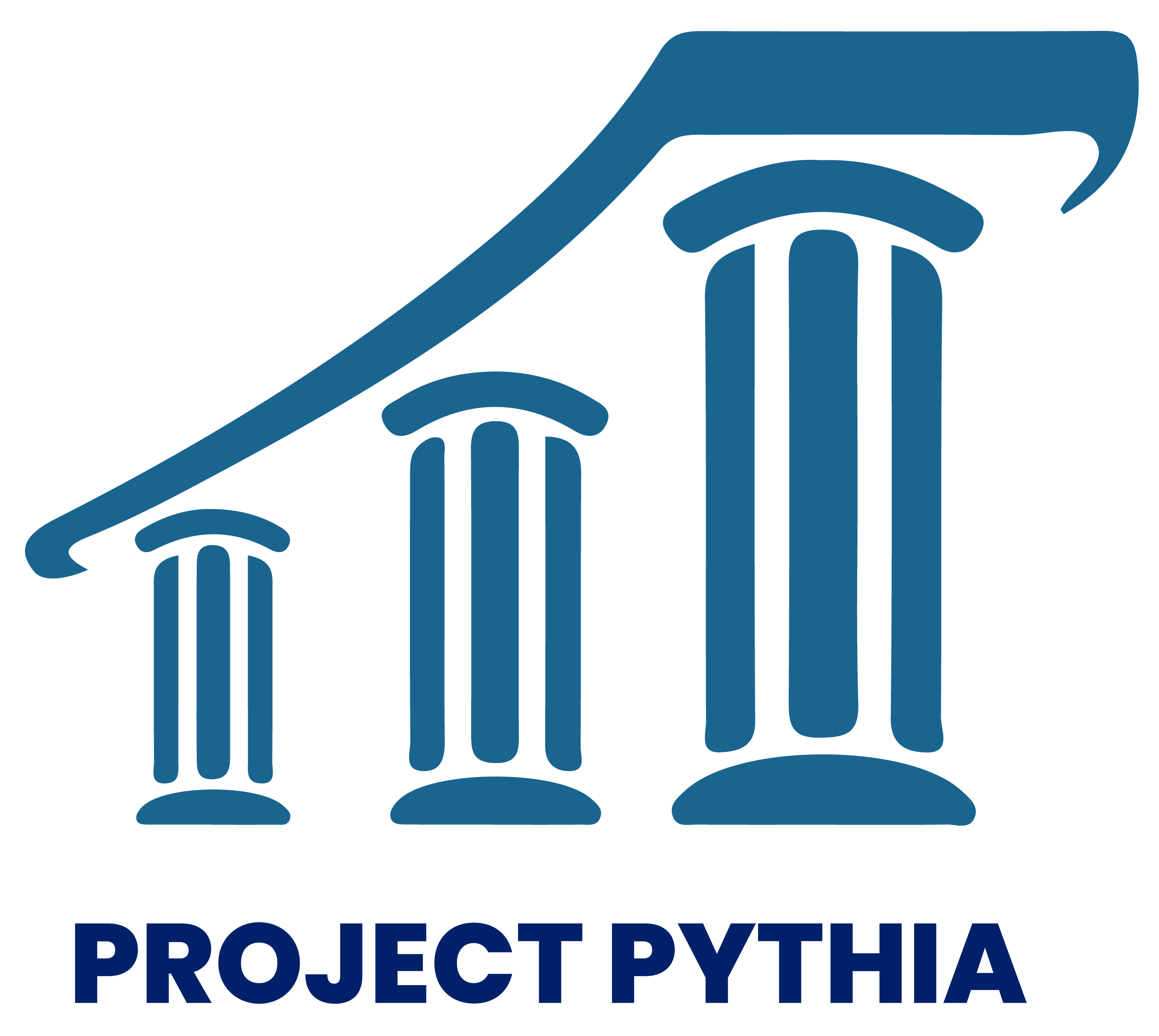Pandas Notebook 2, ATM350 Spring 2023
Contents
Pandas Notebook 2, ATM350 Spring 2023 ¶
Motivating Science Questions:¶
What was the daily temperature and precipitation at Albany last year?
What were the the days with the most precipitation?
Motivating Technical Question:¶
How can we use Pandas to do some basic statistical analyses of our data?
We’ll start by repeating some of the same steps we did in the first Pandas notebook.¶
import pandas as pd
import numpy as np
import matplotlib.pyplot as plt
import seaborn as sns
sns.set()
file = '/spare11/atm350/common/data/climo_alb_2022.csv'
Display the first five lines of this file using Python’s built-in readline function
fileObj = open(file)
nLines = 5
for n in range(nLines):
line = fileObj.readline()
print(line)
DATE,MAX,MIN,AVG,DEP,HDD,CDD,PCP,SNW,DPT
2022-01-01,51,41,46.0,19.7,19,0,0.12,0.0,0
2022-01-02,49,23,36.0,9.9,29,0,0.07,0.2,0
2022-01-03,23,13,18.0,-7.9,47,0,T,T,T
2022-01-04,29,10,19.5,-6.2,45,0,T,0.1,T
df = pd.read_csv(file, dtype='string')
nRows = df.shape[0]
print ("Number of rows = %d" % nRows )
nCols = df.shape[1]
print ("Number of columns = %d" % nCols)
date = df['DATE']
date = pd.to_datetime(date,format="%Y-%m-%d")
maxT = df['MAX'].astype("float32")
minT = df['MIN'].astype("float32")
Number of rows = 365
Number of columns = 10
Let’s generate the final timeseries we made in our first Pandas notebook, with all the “bells and whistles” included.¶
from matplotlib.dates import DateFormatter, AutoDateLocator,HourLocator,DayLocator,MonthLocator
Set the year so we don’t have to edit the string labels every year!
year = 2022
fig, ax = plt.subplots(figsize=(15,10))
ax.plot (date, maxT, color='red',label = "Max T")
ax.plot (date, minT, color='blue', label = "Min T")
ax.set_title ("ALB Year %d" % year)
ax.set_xlabel('Date')
ax.set_ylabel('Temperature ($^\circ$F)' )
ax.xaxis.set_major_locator(MonthLocator(interval=1))
dateFmt = DateFormatter('%b %d')
ax.xaxis.set_major_formatter(dateFmt)
ax.legend (loc="best")
<matplotlib.legend.Legend at 0x15139c245db0>
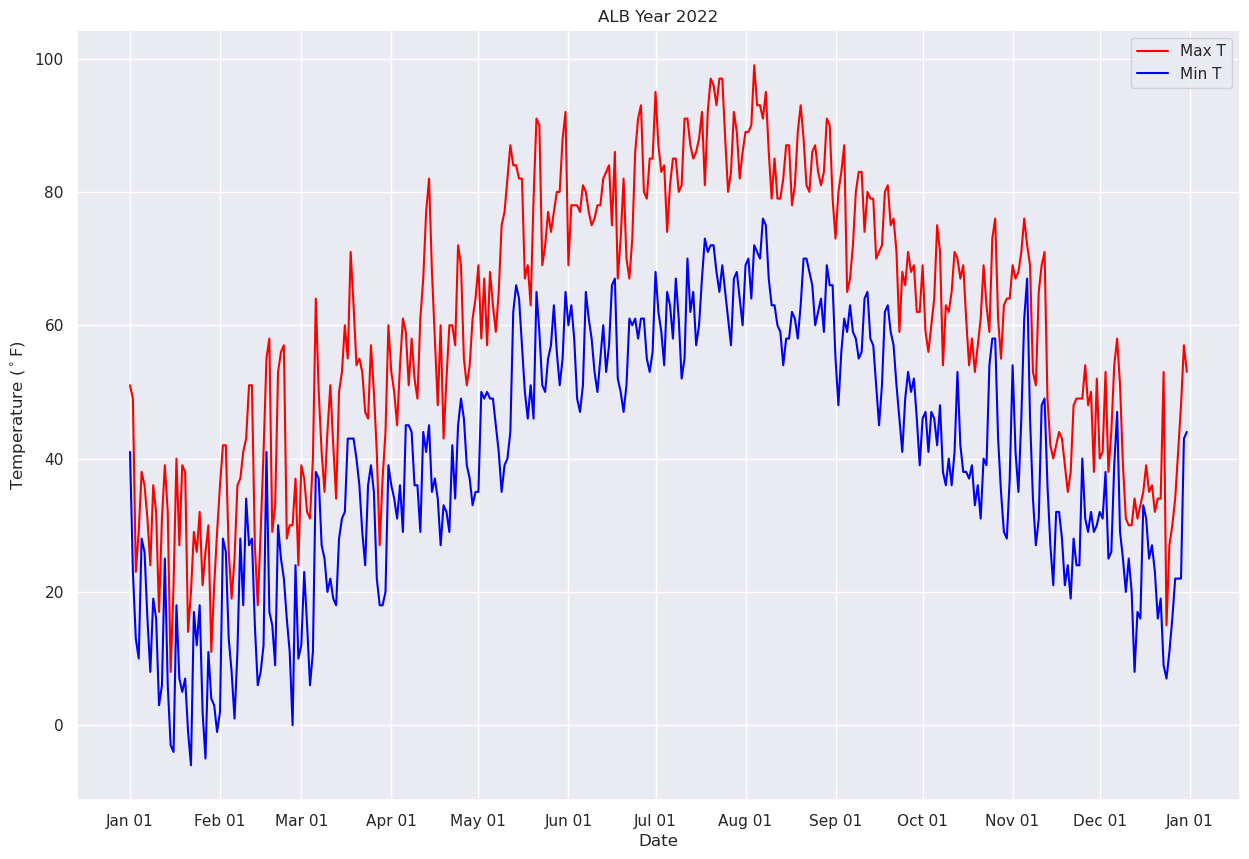
Read in precip data. This will be more challenging due to the presence of T(races).¶
Let’s remind ourselves what the Dataframe looks like, paying particular attention to the daily precip column (PCP).
df
| DATE | MAX | MIN | AVG | DEP | HDD | CDD | PCP | SNW | DPT | |
|---|---|---|---|---|---|---|---|---|---|---|
| 0 | 2022-01-01 | 51 | 41 | 46.0 | 19.7 | 19 | 0 | 0.12 | 0.0 | 0 |
| 1 | 2022-01-02 | 49 | 23 | 36.0 | 9.9 | 29 | 0 | 0.07 | 0.2 | 0 |
| 2 | 2022-01-03 | 23 | 13 | 18.0 | -7.9 | 47 | 0 | T | T | T |
| 3 | 2022-01-04 | 29 | 10 | 19.5 | -6.2 | 45 | 0 | T | 0.1 | T |
| 4 | 2022-01-05 | 38 | 28 | 33.0 | 7.5 | 32 | 0 | 0.00 | 0.0 | T |
| ... | ... | ... | ... | ... | ... | ... | ... | ... | ... | ... |
| 360 | 2022-12-27 | 34 | 22 | 28.0 | 0.6 | 37 | 0 | 0.00 | 0.0 | T |
| 361 | 2022-12-28 | 41 | 22 | 31.5 | 4.3 | 33 | 0 | 0.00 | 0.0 | T |
| 362 | 2022-12-29 | 48 | 22 | 35.0 | 8.1 | 30 | 0 | 0.00 | 0.0 | T |
| 363 | 2022-12-30 | 57 | 43 | 50.0 | 23.3 | 15 | 0 | 0.00 | 0.0 | 0 |
| 364 | 2022-12-31 | 53 | 44 | 48.5 | 22.0 | 16 | 0 | 0.08 | 0.0 | 0 |
365 rows × 10 columns
DataSeries called precip and populate it with the requisite column from our Dataframe. Then print out its values.# %load /spare11/atm350/common/feb23/02a.py
The task now is to convert these values from strings to floating point values. Our task is more complicated due to the presence of strings that are clearly not numerical … such as “T” for trace.¶
As we did in the first Pandas notebook with max temperatures greater than or equal to 90, create a subset of our Dataframe that consists only of those days where precip was a trace.¶
traceDays = df[precip=='T']
traceDays
---------------------------------------------------------------------------
NameError Traceback (most recent call last)
Input In [11], in <cell line: 1>()
----> 1 traceDays = df[precip=='T']
2 traceDays
NameError: name 'precip' is not defined
traceDays.shape
---------------------------------------------------------------------------
NameError Traceback (most recent call last)
Input In [12], in <cell line: 1>()
----> 1 traceDays.shape
NameError: name 'traceDays' is not defined
traceDays.shape[0]
---------------------------------------------------------------------------
NameError Traceback (most recent call last)
Input In [13], in <cell line: 1>()
----> 1 traceDays.shape[0]
NameError: name 'traceDays' is not defined
shape attribute.# %load /spare11/atm350/common/feb23/02b.py
Getting back to our task of converting precip amounts from strings to floating point numbers, one thing we could do is to create a new array and populate it via a loop, where we’d use an if-else logical test to check for Trace values and set the precip value to 0.00 for each day accordingly.¶
There is a more efficient way to do this, though!¶
We use the loc method of Pandas to find all elements of a DataSeries with a certain value, and then change that value to something else, all in the same line of code!¶
In this case, let’s set all values of ‘T’ to ‘0.00’¶
The line below is what we want! Before we execute it, let’s break it up into pieces.
df.loc[df['PCP'] =='T', ['PCP']] = '0.00'
First, create a Series of booleans corresponding to the specified condition.¶
df['PCP'] == 'T'
0 False
1 False
2 True
3 True
4 False
...
360 False
361 False
362 False
363 False
364 False
Name: PCP, Length: 365, dtype: boolean
Next, build on that cell by using loc to display all rows that correspond to the condition being True.¶
df.loc[df['PCP'] == 'T']
| DATE | MAX | MIN | AVG | DEP | HDD | CDD | PCP | SNW | DPT | |
|---|---|---|---|---|---|---|---|---|---|---|
| 2 | 2022-01-03 | 23 | 13 | 18.0 | -7.9 | 47 | 0 | T | T | T |
| 3 | 2022-01-04 | 29 | 10 | 19.5 | -6.2 | 45 | 0 | T | 0.1 | T |
| 9 | 2022-01-10 | 32 | 16 | 24.0 | -0.6 | 41 | 0 | T | T | T |
| 13 | 2022-01-14 | 32 | 6 | 19.0 | -5.1 | 46 | 0 | T | T | T |
| 17 | 2022-01-18 | 27 | 7 | 17.0 | -6.8 | 48 | 0 | T | T | 3 |
| 19 | 2022-01-20 | 38 | 7 | 22.5 | -1.2 | 42 | 0 | T | T | 2 |
| 24 | 2022-01-25 | 32 | 18 | 25.0 | 1.4 | 40 | 0 | T | 0.1 | 3 |
| 27 | 2022-01-28 | 30 | 11 | 20.5 | -3.2 | 44 | 0 | T | 0.1 | 2 |
| 38 | 2022-02-08 | 37 | 28 | 32.5 | 7.4 | 32 | 0 | T | T | 2 |
| 41 | 2022-02-11 | 51 | 27 | 39.0 | 13.3 | 26 | 0 | T | T | 2 |
| 42 | 2022-02-12 | 51 | 28 | 39.5 | 13.5 | 25 | 0 | T | 0.0 | 2 |
| 43 | 2022-02-13 | 27 | 15 | 21.0 | -5.2 | 44 | 0 | T | T | 1 |
| 44 | 2022-02-14 | 18 | 6 | 12.0 | -14.4 | 53 | 0 | T | 0.1 | T |
| 45 | 2022-02-15 | 29 | 8 | 18.5 | -8.2 | 46 | 0 | T | T | T |
| 53 | 2022-02-23 | 57 | 22 | 39.5 | 10.6 | 25 | 0 | T | T | 0 |
| 57 | 2022-02-27 | 37 | 24 | 30.5 | 0.4 | 34 | 0 | T | 0.1 | 6 |
| 64 | 2022-03-06 | 64 | 38 | 51.0 | 18.7 | 14 | 0 | T | 0.0 | 2 |
| 71 | 2022-03-13 | 34 | 18 | 26.0 | -8.5 | 39 | 0 | T | T | 4 |
| 74 | 2022-03-16 | 60 | 32 | 46.0 | 10.4 | 19 | 0 | T | 0.0 | 0 |
| 85 | 2022-03-27 | 41 | 22 | 31.5 | -8.1 | 33 | 0 | T | T | 0 |
| 86 | 2022-03-28 | 27 | 18 | 22.5 | -17.5 | 42 | 0 | T | T | 0 |
| 95 | 2022-04-06 | 59 | 45 | 52.0 | 8.2 | 13 | 0 | T | 0.0 | 0 |
| 99 | 2022-04-10 | 49 | 36 | 42.5 | -3.1 | 22 | 0 | T | 0.0 | 0 |
| 102 | 2022-04-13 | 77 | 41 | 59.0 | 12.1 | 6 | 0 | T | 0.0 | 0 |
| 104 | 2022-04-15 | 68 | 35 | 51.5 | 3.6 | 13 | 0 | T | 0.0 | 0 |
| 106 | 2022-04-17 | 48 | 34 | 41.0 | -7.8 | 24 | 0 | T | T | 0 |
| 109 | 2022-04-20 | 52 | 32 | 42.0 | -8.1 | 23 | 0 | T | 0.0 | 0 |
| 110 | 2022-04-21 | 60 | 29 | 44.5 | -6.1 | 20 | 0 | T | 0.0 | 0 |
| 112 | 2022-04-23 | 57 | 34 | 45.5 | -5.9 | 19 | 0 | T | 0.0 | 0 |
| 113 | 2022-04-24 | 72 | 45 | 58.5 | 6.6 | 6 | 0 | T | 0.0 | 0 |
| 153 | 2022-06-03 | 78 | 58 | 68.0 | 3.1 | 0 | 3 | T | 0.0 | 0 |
| 166 | 2022-06-16 | 75 | 66 | 70.5 | 1.8 | 0 | 6 | T | 0.0 | 0 |
| 192 | 2022-07-12 | 91 | 70 | 80.5 | 7.2 | 0 | 16 | T | 0.0 | 0 |
| 193 | 2022-07-13 | 87 | 62 | 74.5 | 1.1 | 0 | 10 | T | 0.0 | 0 |
| 196 | 2022-07-16 | 88 | 60 | 74.0 | 0.5 | 0 | 9 | T | 0.0 | 0 |
| 208 | 2022-07-28 | 92 | 67 | 79.5 | 6.3 | 0 | 15 | T | 0.0 | 0 |
| 216 | 2022-08-05 | 93 | 71 | 82.0 | 9.3 | 0 | 17 | T | 0.0 | 0 |
| 227 | 2022-08-16 | 87 | 58 | 72.5 | 0.9 | 0 | 8 | T | 0.0 | 0 |
| 233 | 2022-08-22 | 81 | 70 | 75.5 | 4.8 | 0 | 11 | T | 0.0 | 0 |
| 242 | 2022-08-31 | 79 | 66 | 72.5 | 3.7 | 0 | 8 | T | 0.0 | 0 |
| 254 | 2022-09-12 | 80 | 65 | 72.5 | 7.4 | 0 | 8 | T | 0.0 | 0 |
| 262 | 2022-09-20 | 75 | 59 | 67.0 | 5.1 | 0 | 2 | T | 0.0 | 0 |
| 267 | 2022-09-25 | 66 | 49 | 57.5 | -2.3 | 7 | 0 | T | 0.0 | 0 |
| 269 | 2022-09-27 | 68 | 50 | 59.0 | 0.1 | 6 | 0 | T | 0.0 | 0 |
| 291 | 2022-10-19 | 53 | 33 | 43.0 | -7.1 | 22 | 0 | T | 0.0 | 0 |
| 303 | 2022-10-31 | 64 | 37 | 50.5 | 4.6 | 14 | 0 | T | 0.0 | 0 |
| 316 | 2022-11-13 | 49 | 36 | 42.5 | 1.1 | 22 | 0 | T | 0.0 | 0 |
| 321 | 2022-11-18 | 43 | 28 | 35.5 | -4.1 | 29 | 0 | T | T | T |
| 324 | 2022-11-21 | 38 | 19 | 28.5 | -10.0 | 36 | 0 | T | T | T |
| 331 | 2022-11-28 | 50 | 32 | 41.0 | 5.0 | 24 | 0 | T | 0.0 | 0 |
| 335 | 2022-12-02 | 41 | 31 | 36.0 | 1.4 | 29 | 0 | T | 0.0 | 0 |
| 347 | 2022-12-14 | 31 | 17 | 24.0 | -6.9 | 41 | 0 | T | T | 3 |
| 352 | 2022-12-19 | 36 | 27 | 31.5 | 2.0 | 33 | 0 | T | T | 4 |
| 357 | 2022-12-24 | 15 | 7 | 11.0 | -17.1 | 54 | 0 | T | 0.0 | 1 |
Further build this line of code by only returning the column of interest.¶
df.loc[df['PCP'] =='T', ['PCP']]
| PCP | |
|---|---|
| 2 | T |
| 3 | T |
| 9 | T |
| 13 | T |
| 17 | T |
| 19 | T |
| 24 | T |
| 27 | T |
| 38 | T |
| 41 | T |
| 42 | T |
| 43 | T |
| 44 | T |
| 45 | T |
| 53 | T |
| 57 | T |
| 64 | T |
| 71 | T |
| 74 | T |
| 85 | T |
| 86 | T |
| 95 | T |
| 99 | T |
| 102 | T |
| 104 | T |
| 106 | T |
| 109 | T |
| 110 | T |
| 112 | T |
| 113 | T |
| 153 | T |
| 166 | T |
| 192 | T |
| 193 | T |
| 196 | T |
| 208 | T |
| 216 | T |
| 227 | T |
| 233 | T |
| 242 | T |
| 254 | T |
| 262 | T |
| 267 | T |
| 269 | T |
| 291 | T |
| 303 | T |
| 316 | T |
| 321 | T |
| 324 | T |
| 331 | T |
| 335 | T |
| 347 | T |
| 352 | T |
| 357 | T |
Finally, we have arrived at the full line of code! Take the column of interest, in this case precip only on those days where a trace was measured, and set its value to 0.00.¶
df.loc[df['PCP'] =='T', ['PCP']] = '0.00'
df['PCP']
0 0.12
1 0.07
2 0.00
3 0.00
4 0.00
...
360 0.00
361 0.00
362 0.00
363 0.00
364 0.08
Name: PCP, Length: 365, dtype: string
This operation actually modifies the Dataframe in place . We can prove this by printing out a row from a date that we know had a trace amount.¶
But first how do we simply print a specific row from a dataframe? Since we know that Jan. 3 had a trace of precip, try this:¶
jan03 = df['DATE'] == '2022-01-03'
jan03
0 False
1 False
2 True
3 False
4 False
...
360 False
361 False
362 False
363 False
364 False
Name: DATE, Length: 365, dtype: boolean
That produces a series of booleans; the one matching our condition is True. Now we can retrieve all the values for this date.¶
df[jan03]
| DATE | MAX | MIN | AVG | DEP | HDD | CDD | PCP | SNW | DPT | |
|---|---|---|---|---|---|---|---|---|---|---|
| 2 | 2022-01-03 | 23 | 13 | 18.0 | -7.9 | 47 | 0 | 0.00 | T | T |
We see that the precip has now been set to 0.00.¶
Having done this check, and thus re-set the values, let’s now convert this series into floating point values.¶
precip = df['PCP'].astype("float32")
precip
0 0.12
1 0.07
2 0.00
3 0.00
4 0.00
...
360 0.00
361 0.00
362 0.00
363 0.00
364 0.08
Name: PCP, Length: 365, dtype: float32
Plot each day’s precip total.¶
fig, ax = plt.subplots(figsize=(15,10))
ax.plot (date, precip, color='blue', marker='+',label = "Precip")
ax.set_title ("ALB Year %d" % year)
ax.set_xlabel('Date')
ax.set_ylabel('Precip (in.)' )
ax.xaxis.set_major_locator(MonthLocator(interval=1))
dateFmt = DateFormatter('%b %d')
ax.xaxis.set_major_formatter(dateFmt)
ax.legend (loc="best")
<matplotlib.legend.Legend at 0x15139bcabfa0>
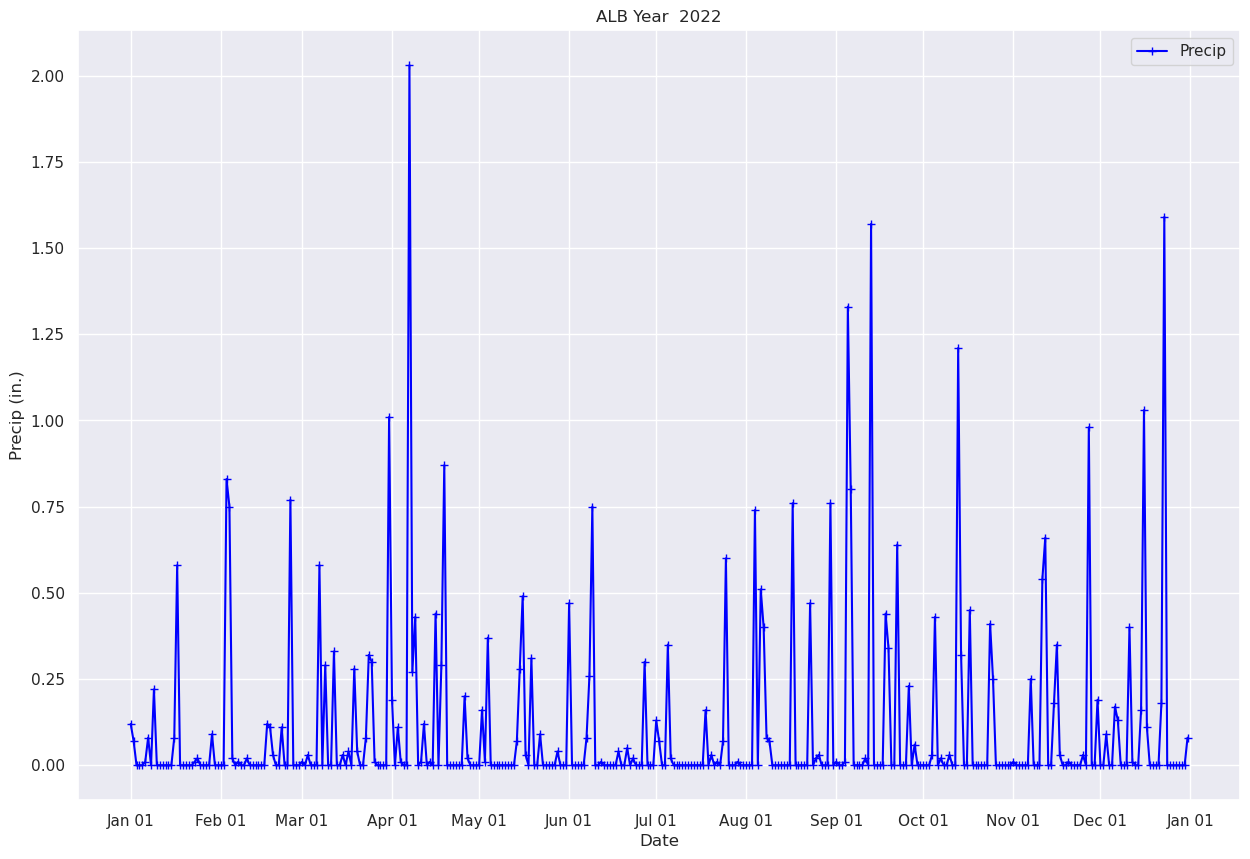
What if we just want to pick a certain time range? One simple way is to just pass in a subset of our x and y to the plot method.¶
# Plot out just the trace for October. Corresponds to Julian days 214-245 ... thus, indices 213-244 (why?).
fig, ax = plt.subplots(figsize=(15,10))
ax.plot (date[213:244], precip[213:244], color='blue', marker='+',label = "Precip")
ax.set_title ("ALB Year %d" % year)
ax.set_xlabel('Date')
ax.set_ylabel('Precip (in.)' )
ax.xaxis.set_major_locator(MonthLocator(interval=1))
dateFmt = DateFormatter('%b %d')
ax.xaxis.set_major_formatter(dateFmt)
ax.legend (loc="best")
<matplotlib.legend.Legend at 0x15139bd82f80>
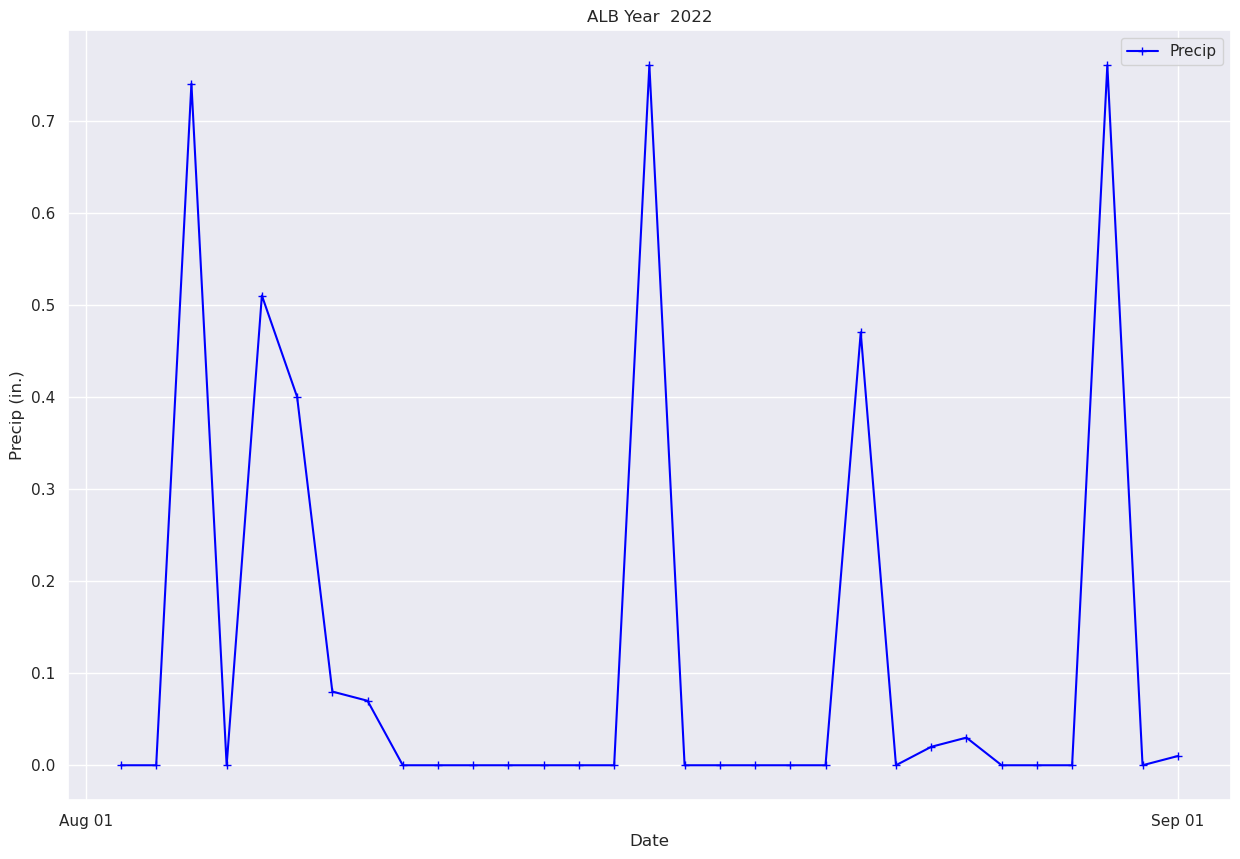
# %load '/spare11/atm350/common/feb23/02c.py'
Pandas has a function to compute the cumulative sum of a series. We’ll use it to compute and graph Albany’s total precip over the year.¶
precipTotal = precip.cumsum()
precipTotal
0 0.120000
1 0.190000
2 0.190000
3 0.190000
4 0.190000
...
360 37.219997
361 37.219997
362 37.219997
363 37.219997
364 37.299999
Name: PCP, Length: 365, dtype: float32
We can see that the final total is in the last element of the precipTotal array. How can we explicitly print out just this value?¶
One of the methods available to us in a Pandas DataSeries is values. Let’s display it:¶
precipTotal.values
array([ 0.12 , 0.19 , 0.19 , 0.19 , 0.19 ,
0.2 , 0.28 , 0.28 , 0.5 , 0.5 ,
0.5 , 0.5 , 0.5 , 0.5 , 0.5 ,
0.58 , 1.16 , 1.16 , 1.16 , 1.16 ,
1.16 , 1.16 , 1.17 , 1.1899999, 1.1899999,
1.1899999, 1.1899999, 1.1899999, 1.28 , 1.28 ,
1.28 , 1.28 , 1.28 , 2.11 , 2.86 ,
2.8799999, 2.8799999, 2.8899999, 2.8899999, 2.8899999,
2.9099998, 2.9099998, 2.9099998, 2.9099998, 2.9099998,
2.9099998, 2.9099998, 3.0299997, 3.1399996, 3.1699996,
3.1699996, 3.1699996, 3.2799995, 3.2799995, 3.2799995,
4.049999 , 4.049999 , 4.049999 , 4.049999 , 4.0599995,
4.0599995, 4.0899997, 4.0899997, 4.0899997, 4.0899997,
4.6699996, 4.6699996, 4.9599996, 4.9599996, 4.9599996,
5.2899995, 5.2899995, 5.2899995, 5.3199997, 5.3199997,
5.3599997, 5.3599997, 5.64 , 5.68 , 5.68 ,
5.68 , 5.7599998, 6.08 , 6.38 , 6.3900003,
6.3900003, 6.3900003, 6.3900003, 6.3900003, 7.4000006,
7.5900006, 7.5900006, 7.700001 , 7.710001 , 7.710001 ,
7.710001 , 9.740001 , 10.010001 , 10.4400015, 10.4400015,
10.450002 , 10.570002 , 10.570002 , 10.580002 , 10.580002 ,
11.020001 , 11.020001 , 11.310001 , 12.180001 , 12.180001 ,
12.180001 , 12.180001 , 12.180001 , 12.180001 , 12.180001 ,
12.380001 , 12.400002 , 12.400002 , 12.400002 , 12.400002 ,
12.400002 , 12.560001 , 12.570002 , 12.9400015, 12.9400015,
12.9400015, 12.9400015, 12.9400015, 12.9400015, 12.9400015,
12.9400015, 12.9400015, 12.9400015, 13.010001 , 13.290001 ,
13.780001 , 13.81 , 13.81 , 14.120001 , 14.120001 ,
14.120001 , 14.210001 , 14.210001 , 14.210001 , 14.210001 ,
14.210001 , 14.210001 , 14.250001 , 14.250001 , 14.250001 ,
14.250001 , 14.720001 , 14.720001 , 14.720001 , 14.720001 ,
14.720001 , 14.720001 , 14.800001 , 15.060001 , 15.810001 ,
15.810001 , 15.810001 , 15.820002 , 15.820002 , 15.820002 ,
15.820002 , 15.820002 , 15.820002 , 15.860002 , 15.860002 ,
15.860002 , 15.910002 , 15.910002 , 15.930002 , 15.930002 ,
15.930002 , 15.930002 , 16.230001 , 16.230001 , 16.230001 ,
16.230001 , 16.36 , 16.43 , 16.43 , 16.43 ,
16.78 , 16.800001 , 16.800001 , 16.800001 , 16.800001 ,
16.800001 , 16.800001 , 16.800001 , 16.800001 , 16.800001 ,
16.800001 , 16.800001 , 16.800001 , 16.960001 , 16.960001 ,
16.990002 , 16.990002 , 17.000002 , 17.000002 , 17.070002 ,
17.670002 , 17.670002 , 17.670002 , 17.670002 , 17.680002 ,
17.680002 , 17.680002 , 17.680002 , 17.680002 , 17.680002 ,
18.420002 , 18.420002 , 18.930002 , 19.330002 , 19.410002 ,
19.480001 , 19.480001 , 19.480001 , 19.480001 , 19.480001 ,
19.480001 , 19.480001 , 19.480001 , 20.240002 , 20.240002 ,
20.240002 , 20.240002 , 20.240002 , 20.240002 , 20.710001 ,
20.710001 , 20.730001 , 20.760002 , 20.760002 , 20.760002 ,
20.760002 , 21.520002 , 21.520002 , 21.530003 , 21.530003 ,
21.530003 , 21.540003 , 22.870003 , 23.670002 , 23.670002 ,
23.670002 , 23.670002 , 23.670002 , 23.690002 , 23.690002 ,
25.260002 , 25.260002 , 25.260002 , 25.260002 , 25.260002 ,
25.700003 , 26.040003 , 26.040003 , 26.040003 , 26.680002 ,
26.680002 , 26.680002 , 26.680002 , 26.910002 , 26.910002 ,
26.970001 , 26.970001 , 26.970001 , 26.970001 , 26.970001 ,
26.970001 , 27.000002 , 27.430002 , 27.430002 , 27.450003 ,
27.450003 , 27.450003 , 27.480003 , 27.480003 , 27.480003 ,
28.690002 , 29.010002 , 29.010002 , 29.010002 , 29.460003 ,
29.460003 , 29.460003 , 29.460003 , 29.460003 , 29.460003 ,
29.460003 , 29.870003 , 30.120003 , 30.120003 , 30.120003 ,
30.120003 , 30.120003 , 30.120003 , 30.120003 , 30.130003 ,
30.130003 , 30.130003 , 30.130003 , 30.130003 , 30.130003 ,
30.380003 , 30.380003 , 30.380003 , 30.380003 , 30.920004 ,
31.580004 , 31.580004 , 31.580004 , 31.760004 , 32.110004 ,
32.140003 , 32.140003 , 32.140003 , 32.15 , 32.15 ,
32.15 , 32.15 , 32.15 , 32.18 , 32.18 ,
33.16 , 33.16 , 33.16 , 33.35 , 33.35 ,
33.35 , 33.44 , 33.44 , 33.44 , 33.609997 ,
33.739998 , 33.739998 , 33.739998 , 33.739998 , 34.14 ,
34.149998 , 34.149998 , 34.149998 , 34.309998 , 35.339996 ,
35.449997 , 35.449997 , 35.449997 , 35.449997 , 35.449997 ,
35.629997 , 37.219997 , 37.219997 , 37.219997 , 37.219997 ,
37.219997 , 37.219997 , 37.219997 , 37.219997 , 37.3 ],
dtype=float32)
# %load '/spare11/atm350/common/feb23/02d.py'
Plot the timeseries of the cumulative precip for Albany over the year.¶
fig, ax = plt.subplots(figsize=(15,10))
ax.plot (date, precipTotal, color='blue', marker='.',label = "Precip")
ax.set_title ("ALB Year %d" % year)
ax.set_xlabel('Date')
ax.set_ylabel('Precip (in.)' )
ax.xaxis.set_major_locator(MonthLocator(interval=1))
dateFmt = DateFormatter('%b %d')
ax.xaxis.set_major_formatter(dateFmt)
ax.legend (loc="best")
<matplotlib.legend.Legend at 0x15139324fd00>
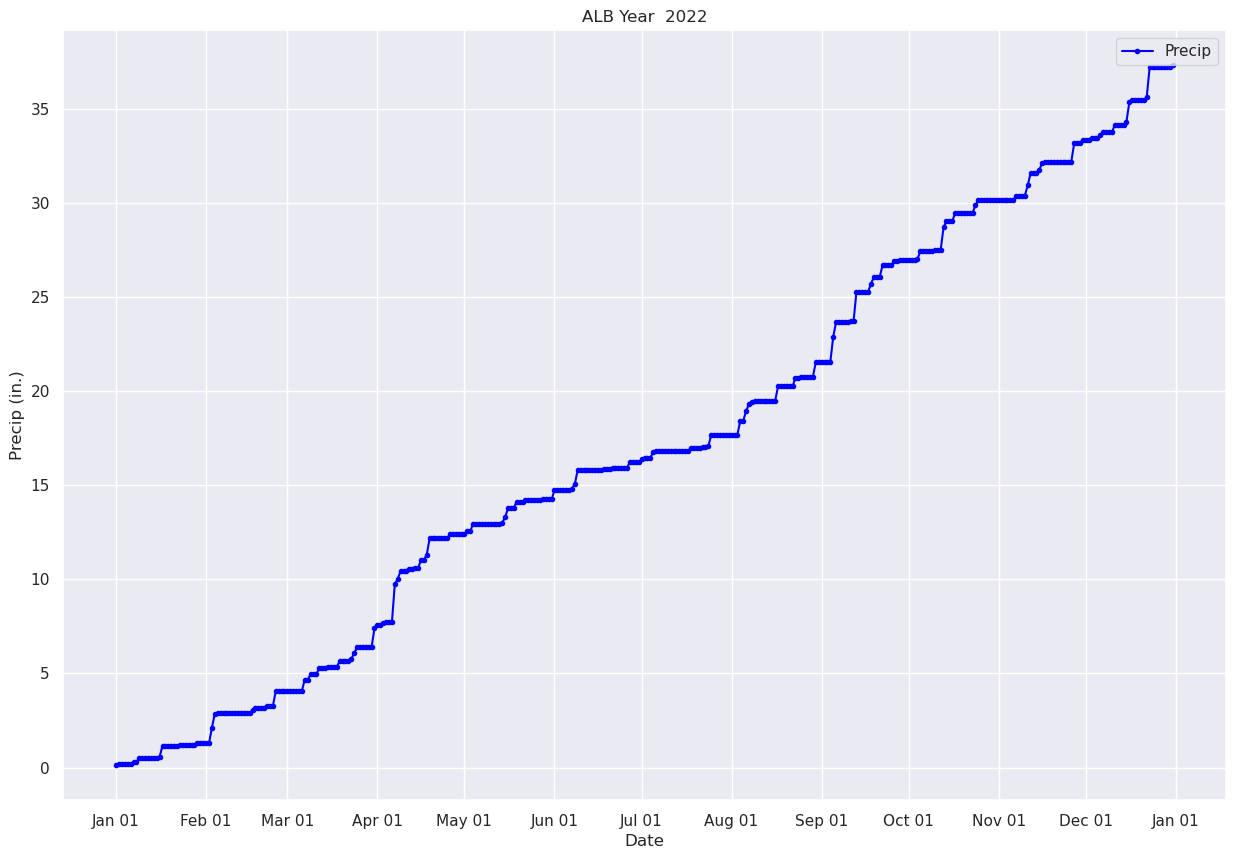
Pandas has a plethora of statistical analysis methods to apply on tabular data. An excellent summary method is describe.¶
maxT.describe()
count 365.000000
mean 60.915070
std 21.009434
min 8.000000
25% 43.000000
50% 63.000000
75% 79.000000
max 99.000000
Name: MAX, dtype: float64
minT.describe()
count 365.000000
mean 40.490410
std 19.344707
min -6.000000
25% 27.000000
50% 41.000000
75% 58.000000
max 76.000000
Name: MIN, dtype: float64
precip.describe()
count 365.000000
mean 0.102192
std 0.256473
min 0.000000
25% 0.000000
50% 0.000000
75% 0.040000
max 2.030000
Name: PCP, dtype: float64
- First, express the condition where precip is equal to 0.00.
- Then, determine the # of rows of that resulting series.
# %load /spare11/atm350/common/feb23/02e.py
We’ll wrap up by calculating and then plotting rolling means over a period of days in the year, in order to smooth out the day-to-day variations.¶
First, let’s replot the max and min temperature trace for the entire year, day-by-day.
fig, ax = plt.subplots(figsize=(15,10))
ax.plot (date, maxT, color='red',label = "Max T")
ax.plot (date, minT, color='blue', label = "Min T")
ax.set_title ("ALB Year %d" % year)
ax.set_xlabel('Date')
ax.set_ylabel('Temperature ($^\circ$F)' )
ax.xaxis.set_major_locator(MonthLocator(interval=1))
dateFmt = DateFormatter('%b %d')
ax.xaxis.set_major_formatter(dateFmt)
ax.legend (loc="best")
<matplotlib.legend.Legend at 0x1513929a6740>
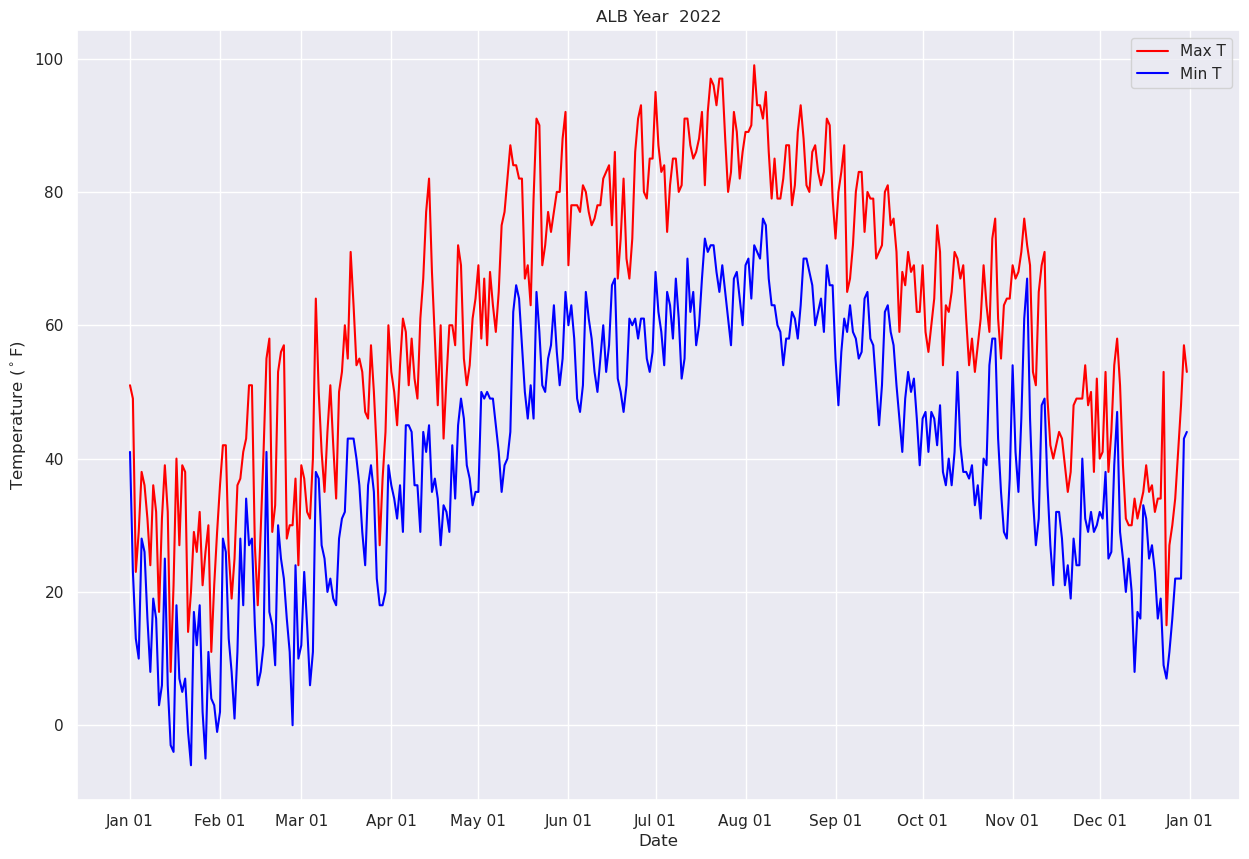
Now, let’s calculate and plot the daily mean temperature.
meanT = (maxT + minT) / 2.
fig, ax = plt.subplots(figsize=(15,10))
ax.plot (date, meanT, color='green',label = "Mean T")
ax.set_title ("ALB Year %d" % year)
ax.set_xlabel('Date')
ax.set_ylabel('Temperature ($^\circ$F)' )
ax.xaxis.set_major_locator(MonthLocator(interval=1))
dateFmt = DateFormatter('%b %d')
ax.xaxis.set_major_formatter(dateFmt)
ax.legend (loc="best")
<matplotlib.legend.Legend at 0x1513928488b0>
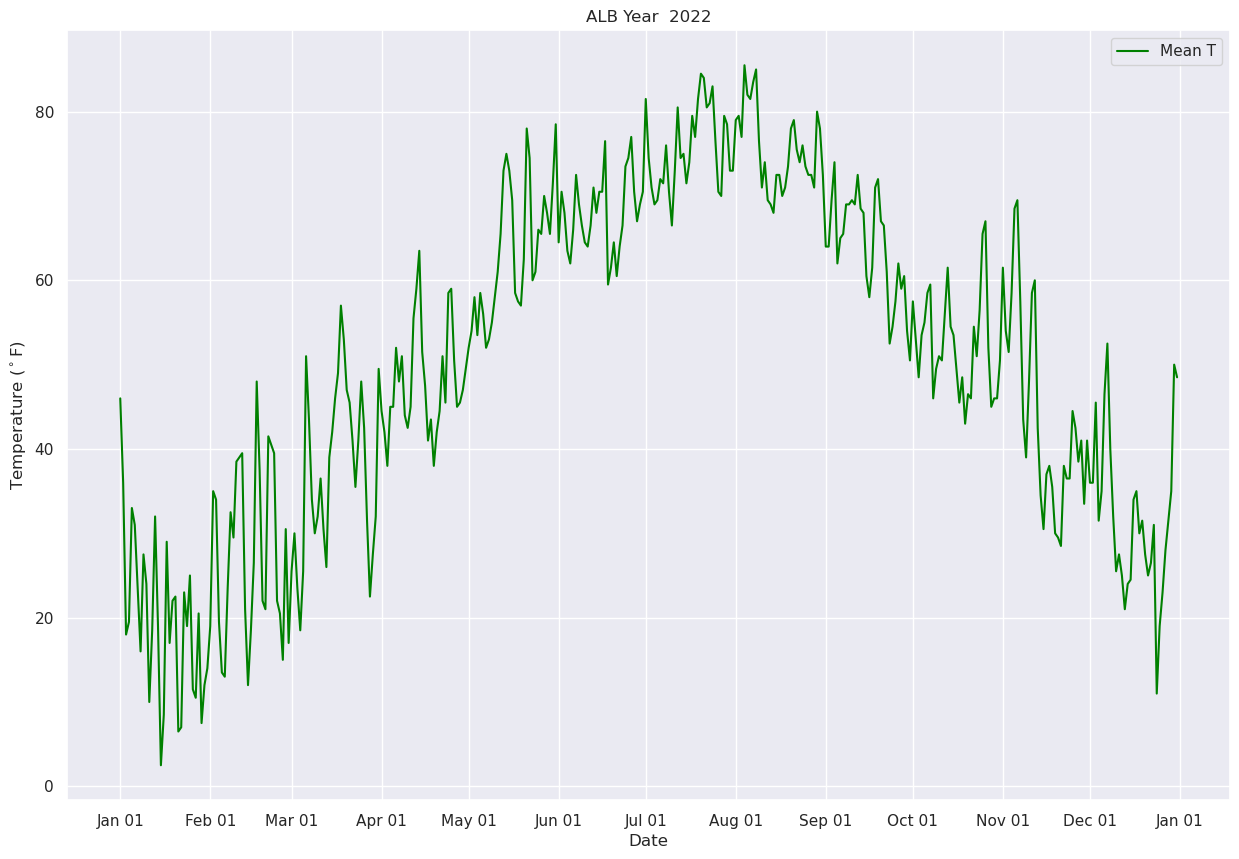
Next, let’s use Pandas’ rolling method to calculate the mean over a specified number of days. We’ll center the window at the midpoint of each period (thus, for a 30-day window, the first plotted point will be on Jan. 16 … covering the Jan. 1 –> Jan. 30 timeframe.
meanTr5 = meanT.rolling(window=5, center=True)
meanTr10 = meanT.rolling(window=10, center=True)
meanTr15 = meanT.rolling(window=15, center=True)
meanTr30 = meanT.rolling(window=30, center=True)
meanTr30.mean()
0 NaN
1 NaN
2 NaN
3 NaN
4 NaN
..
360 NaN
361 NaN
362 NaN
363 NaN
364 NaN
Length: 365, dtype: float64
fig, ax = plt.subplots(figsize=(15,10))
ax.plot (date, meanT, color='green',label = "Mean T",alpha=0.2)
ax.plot (date, meanTr5.mean(), color='blue',label = "5 Day", alpha=0.3)
ax.plot (date, meanTr10.mean(), color='purple',label = "10 Day", alpha=0.3)
ax.plot (date, meanTr15.mean(), color='brown',label = "15 Day", alpha=0.3)
ax.plot (date, meanTr30.mean(), color='orange',label = "30 Day", alpha=1.0, linewidth=2)
ax.set_title ("ALB Year %d" % year)
ax.set_xlabel('Date')
ax.set_ylabel('Temperature ($^\circ$F)' )
ax.xaxis.set_major_locator(MonthLocator(interval=1))
dateFmt = DateFormatter('%b %d')
ax.xaxis.set_major_formatter(dateFmt)
ax.legend (loc="best")
<matplotlib.legend.Legend at 0x1513928ae920>
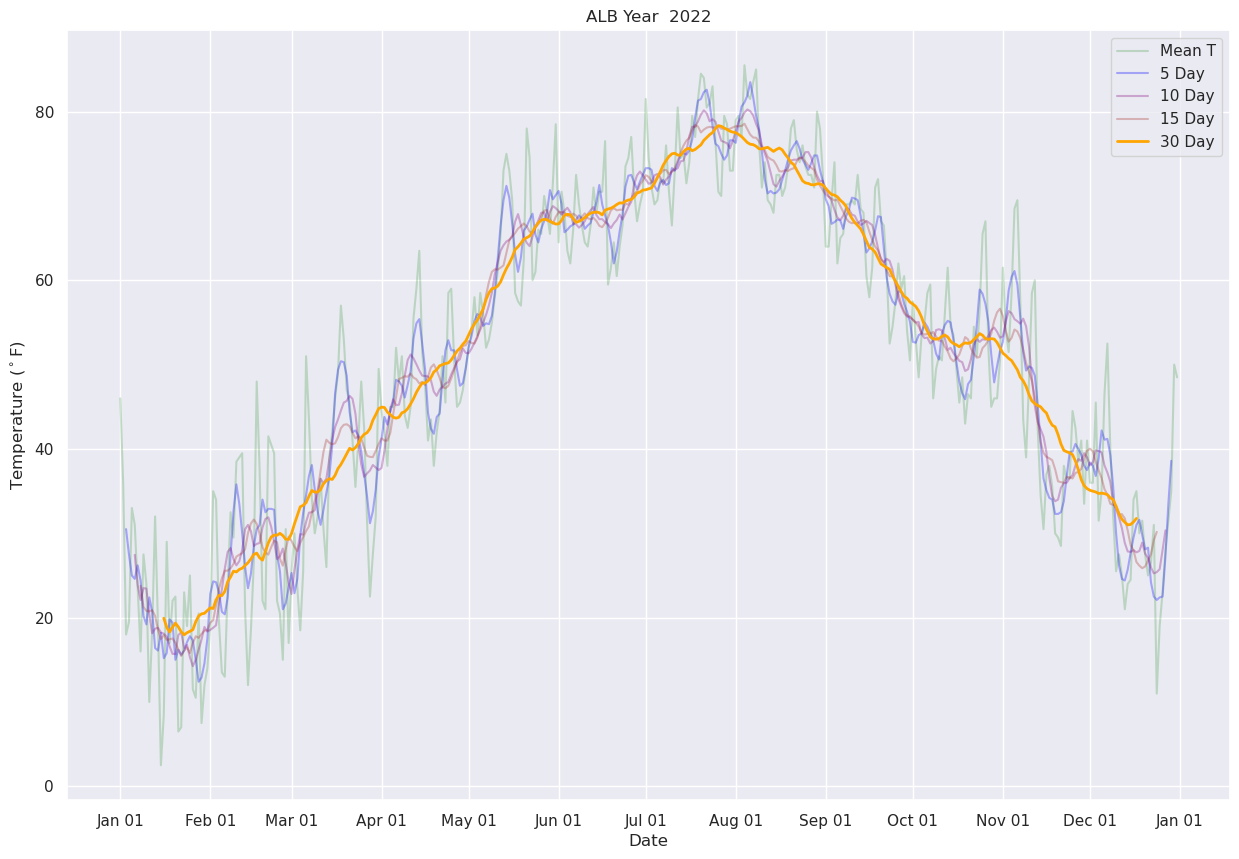
Display just the daily and 30-day running mean.
fig, ax = plt.subplots(figsize=(15,10))
ax.plot (date, meanT, color='green',label = "Mean T",alpha=0.2)
ax.plot (date, meanTr30.mean(), color='orange',label = "30 Day", alpha=1.0, linewidth=2)
ax.set_title ("ALB Year %d" % year)
ax.set_xlabel('Date')
ax.set_ylabel('Temperature ($^\circ$F)' )
ax.xaxis.set_major_locator(MonthLocator(interval=1))
dateFmt = DateFormatter('%b %d')
ax.xaxis.set_major_formatter(dateFmt)
ax.legend (loc="best")
<matplotlib.legend.Legend at 0x151392725ab0>