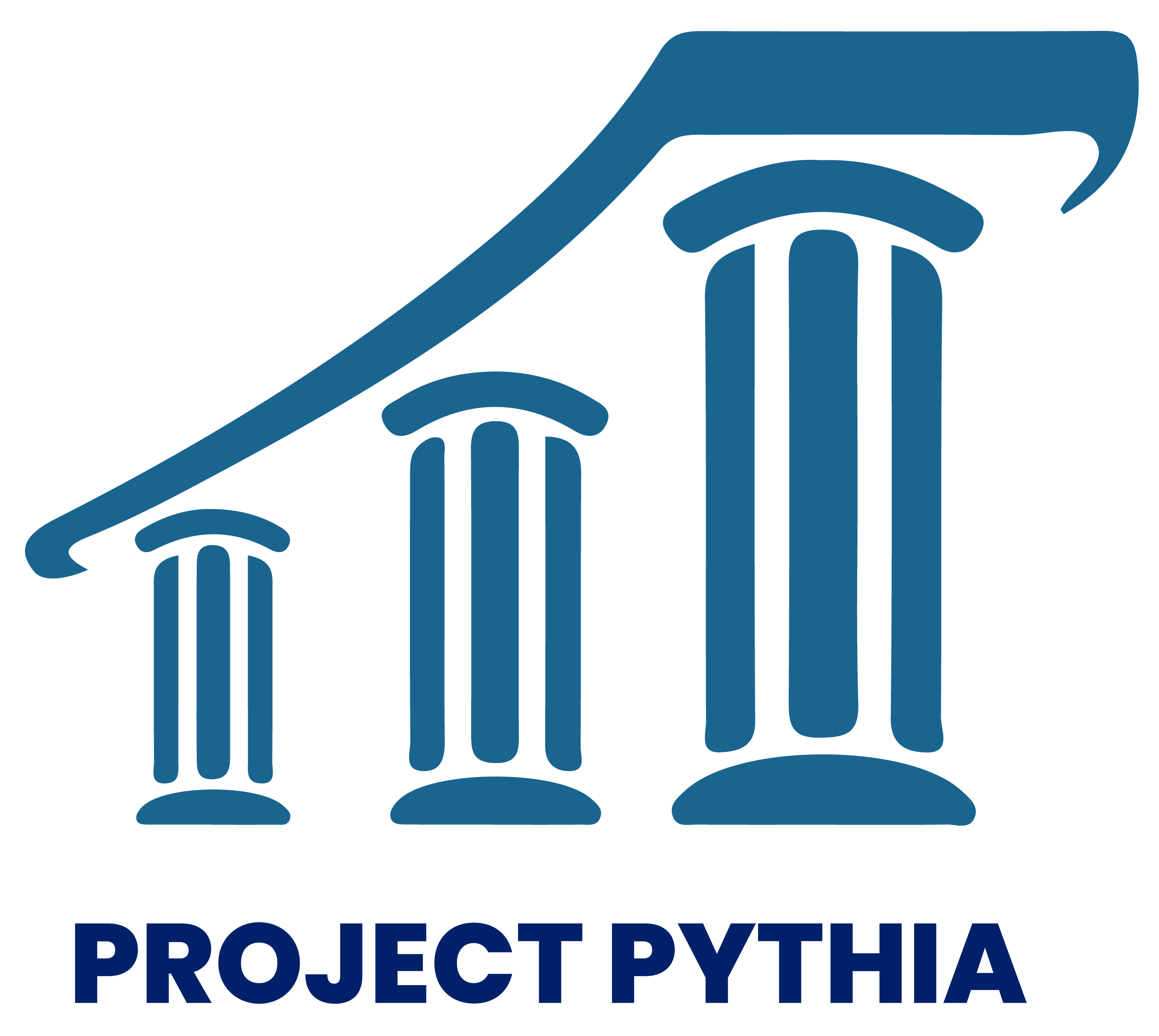Pandas 3: Plotting NYS Mesonet Observations
Contents



Pandas 3: Plotting NYS Mesonet Observations¶
Overview¶
In this notebook, we’ll use Pandas to read in and analyze current data from the New York State Mesonet. We will also use Matplotlib to plot the locations of NYSM sites.
Prerequisites¶
Concepts |
Importance |
Notes |
|---|---|---|
Matplotlib |
Necessary |
|
Pandas |
Necessary |
Time to learn: 15 minutes
Imports¶
import matplotlib.pyplot as plt
import numpy as np
import pandas as pd
Create a Pandas DataFrame object pointing to the latest set of obs.
nysm_data = pd.read_csv('https://www.atmos.albany.edu/products/nysm/nysm_latest.csv')
Create Series objects for several columns from the DataFrame.
First, remind ourselves of the column names.
nysm_data.columns
Index(['station', 'time', 'temp_2m [degC]', 'temp_9m [degC]',
'relative_humidity [percent]', 'precip_incremental [mm]',
'precip_local [mm]', 'precip_max_intensity [mm/min]',
'avg_wind_speed_prop [m/s]', 'max_wind_speed_prop [m/s]',
'wind_speed_stddev_prop [m/s]', 'wind_direction_prop [degrees]',
'wind_direction_stddev_prop [degrees]', 'avg_wind_speed_sonic [m/s]',
'max_wind_speed_sonic [m/s]', 'wind_speed_stddev_sonic [m/s]',
'wind_direction_sonic [degrees]',
'wind_direction_stddev_sonic [degrees]', 'solar_insolation [W/m^2]',
'station_pressure [mbar]', 'snow_depth [cm]', 'frozen_soil_05cm [bit]',
'frozen_soil_25cm [bit]', 'frozen_soil_50cm [bit]',
'soil_temp_05cm [degC]', 'soil_temp_25cm [degC]',
'soil_temp_50cm [degC]', 'soil_moisture_05cm [m^3/m^3]',
'soil_moisture_25cm [m^3/m^3]', 'soil_moisture_50cm [m^3/m^3]', 'lat',
'lon', 'elevation', 'name'],
dtype='object')
Create several Series objects for particular columns of interest.
stid = nysm_data['station']
lats = nysm_data['lat']
lons = nysm_data['lon']
time = nysm_data['time']
tmpc = nysm_data['temp_2m [degC]']
tmpc9 = nysm_data['temp_9m [degC]']
rh = nysm_data['relative_humidity [percent]']
pres = nysm_data['station_pressure [mbar]']
wspd = nysm_data['max_wind_speed_prop [m/s]']
drct = nysm_data['wind_direction_prop [degrees]']
pinc = nysm_data['precip_incremental [mm]']
ptot = nysm_data['precip_local [mm]']
pint = nysm_data['precip_max_intensity [mm/min]']
Examine one or more of these Series.
tmpc
0 -0.5
1 -0.4
2 -1.5
3 7.7
4 -1.7
...
121 -6.9
122 -4.7
123 -2.8
124 0.3
125 0.9
Name: temp_2m [degC], Length: 126, dtype: float64
Series object.# Write your code below
Series objects contain data stored as NumPy arrays. As a result, we can take advantage of vectorizing, which perform operations on all array elements without needing to construct a Python for loop. Convert the temperature and wind speed arrays to Fahrenheit and knots, respectively.
tmpf = tmpc * 1.8 + 32
wspk = wspd * 1.94384
Examine the new Series. Note that every element of the array has been calculated using the arithemtic above … in just one line of code per Series!
tmpf
0 31.10
1 31.28
2 29.30
3 45.86
4 28.94
...
121 19.58
122 23.54
123 26.96
124 32.54
125 33.62
Name: temp_2m [degC], Length: 126, dtype: float64
Series' name attribute.tmpf.name = 'temp_2m [degF]'
tmpf
0 31.10
1 31.28
2 29.30
3 45.86
4 28.94
...
121 19.58
122 23.54
123 26.96
124 32.54
125 33.62
Name: temp_2m [degF], Length: 126, dtype: float64
Next, get the basic statistical properties of one of the Series.
tmpf.describe()
count 125.000000
mean 30.763040
std 6.427163
min 18.500000
25% 26.600000
50% 30.020000
75% 33.080000
max 45.860000
Name: temp_2m [degF], dtype: float64
# Write your code below
Plot station locations using Matplotlib¶
We use another plotting method for an Axes element … in this case, a Scatter plot. We pass as arguments into this method the x- and y-arrays, corresponding to longitudes and latitudes, and then set five additional attributes.
fig = plt.figure(figsize=(12,9))
ax = fig.add_subplot(1,1,1)
ax.set_title ('New York State Mesonet Site Locations')
ax.scatter(lons,lats,s=9,c='r',edgecolor='black',alpha=0.75)
<matplotlib.collections.PathCollection at 0x14cb8f6b36a0>
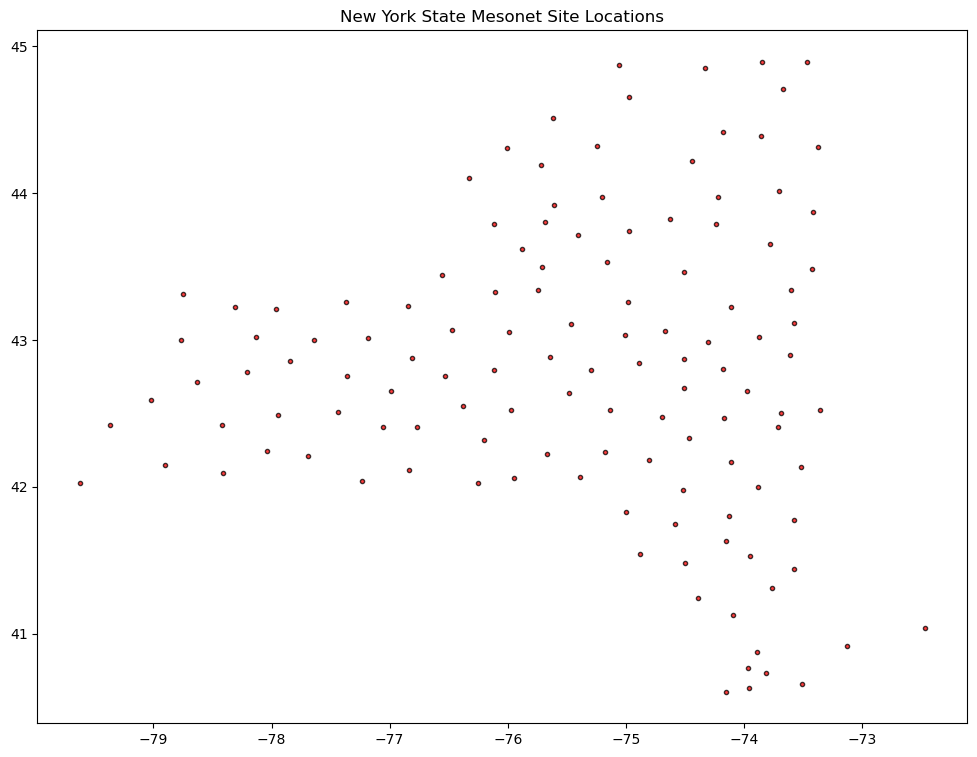
scatter function. Try changing one or more of the five argument values we used above, and try different arguments as well.What’s Next?¶
We can discern the outline of New York State! But wouldn’t it be nice if we could plot cartographic features, such as physical and/or political borders (e.g., coastlines, national/state/provincial boundaries), as well as georeference the data we are plotting? We’ll cover that next with the Cartopy package!